This is a general criticism of "epic" television series.
Shows that rise above the usual crap that gets put on TV, don't dumb things down to the audience, and gain a strong - if not rabidly loyal - fan base. Shows that are "epics" in the sense of having multiple story lines hanging off a longer story arc meant to resolve YEARS down the road instead of before the credits roll at the end of each hour.
I'm talking about shows like "Babylon 5," "Battlestar Galactic" (the new one), "Lost," "The X-Files."
All these shows had characters the fans truly CARED about, they had engaging plots - mysteries actually - with clues being revealed little by little over years. Shows that kept the fans guessing, and watching.
All these shows also went awry and largely disappointed the fans in the end.
Of the shows I mentioned, arguably "Babylon 5" had the most palatable ending, but the show was marred by truly awful made-for-tv movies, an extraneous season on the air after the real story ended with an ill-conceived and unnecessary ending, all of which led into an equally pointless spin-off series.
"X-Files" also suffered the sorry fate of additional seasons beyond the point the show should have been allowed to end with dignity, and a couple of equally pointless theatrical endeavors. Worse yet, the main story arc over all those years - regarding the conspiracy that drove Agent Mulder - was never really resolved.
"Battlestar Galactica" outright STOLE it's ending from the last episode of the 1980's BBC "Hitchhiker's Guide to the Galaxy" television series. BSG was a show that literally kept me on the edge of my seat before each commercial break and then totally dropped the ball when it came to wrapping up the story.
Now I've just seen the end of "Lost" after six years of building mystery and largely empty promises by the show's creators that they would explain everything. Like BSG, I have lengthy posts on this blog detailing my disappointments.
No. When a show that has intelligently engaged me and week after week, year after year, built toward something totally blows it at the finale it's not so much disappointing as it is INSULTING.
Where and why do these shows go so f*ing wrong?! Well, I've identified some reasons, and if anyone out there reading this is working on the next epic serial drama maybe you can avoid pissing off your future loyal fans if you keep this stuff in mind.
1. No Clear Plan - so many of these shows seem (and probably are) made up as the go along. A great mystery is introduced without anyone involved with the show having a clue what the answer to the question is. You can possibly get away with sub-plots (the "B" and "C" stories) being cobbled together, but the main story arc needs to be plotted out. That's why they call it a PLOT. Once it's in place, for God's sake, STICK to it!
2. Painting Into A Corner - this can go hand-in-hand with #1 if the show presents a mystery and then makes up crap that produces inconsistencies that mean they can NEVER write themselves out of it without ignoring their own continuity. All the more reason to have a plan in place. This can also happen to shows that are at risk of being canceled before they get to reveal anything important, or take too damned long to drop the clues and lose their audience because nothing has meaning or the story doesn't seem to be going anywhere. Which it isn't if you haven't done #1.
3. Don't Rush It! - Ok, so maybe you've got #1 in place, you've kept #2 in mind, but the show is going to be canceled at the end of season 3 and you had a 5 year story arc. Do you just rush to the ending or let the show die "open ended?" "Babylon 5" faced that problem, and they rushed it by showing us the end of the five year story arc at the close of season 4. Fine, right? Well, number one it FELT terribly rushed compared to how the story had been building, but then they got ANOTHER SEASON. Oh crap! What do they do now? They've got their fifth year, but already burned the arc. And we got a hurried NEW plot, a lackluster season, and a second ending to the series nowhere near as satisfying as the one we already had - and obviously contrived to allow for the story to continue. Which is did, in the even less impressive "Excalibur" spin-off series, itself a one-season blunder.
4. LET IT DIE! - This one is aimed more at the fans than the creators of a show. Ok, I'm a fan of shows too, and often wonder what I'm going to do for that hour each week once the show is off the air. But that is no reason to keep beating a dead horse. You know what happens to dead horses? They STINK. "Babylon 5" got rushed to it's ending, but at least it gave the fans that ending. But the fans felt understandably ripped off by not getting that last, damned season and began one of the many "save the show" campaigns. Same thing happened when FOX was set to cancel "X-Files" and later "Buffy the Vampire Slayer." A little more problematic since we didn't get a solid ending and the fans either wanted an explanation, or some just wanted MORE show. That can be a problem with fans who are about quantity rather than quality. But a show with hundreds of awful, pointless episodes with a replacement cast are NOT a substitute for, say, 13 solid, tightly written, acted, and produced episodes.
A lackluster "zombie" season after a show has had it's run is not going to be as good as waiting for a single TV or theatrical movie that wraps things up. So, please, fan boys and fan girls - LET YOUR FAVORITE SHOWS DIE WITH DIGNITY.
5. Have A Back-Up Plan - since TV networks are fickle and often cancel great shows for no logical reason there are no guarantees a show will get the time it needs for the story arc. Well, one way would be for show creators to insist on three or five year deals (in the same way the three picture deal in the movie industry is pretty standard), shop a show around to other networks after it gets canceled (but stick to the original story arc, not shop it around for more seasons AFTER the story arc has resolved), get a green-light for a movie deal as a way to wrap it up if the show gets canceled, or - if all else fails - finish the story in some other medium like a book, comic, or webisode.
6. Have an ENDING - a great series should be like a novel with a beginning, a middle, and an end. The individual episodes should be "chapters" within that novel. So many shows are reluctant to kill off main characters too - always hoping for that lucrative "spin-off" property I suppose. But in a good show NOBODY IS SAFE. That keeps it interesting for the audience, knowing anyone could die. Everyone could die. If you've made the show all about one or two characters, and without them there is no show, where is the drama if everyone knows you can't kill them off? That leads me to my final point:
7. Plot Driven, Not Character Driven - I am so sick of hearing television writers describe their shows as "character driven" or "character studies." A show's plot should be like LIFE, it will go on no matter who gets sacrificed along the way. The PLOT has to be the main character, and all the characters supporting players. Too damned many shows these days toss out the plot at the end because the writers and producers mistakenly think the characters and their relationships, hopes, dreams, pasts, and futures are more important than the plot. Bullshit! The plot has to be the one, and only, character you can't kill off. I believe every Hollywood hack working on a series should be forced to write a death for each character in the show and ask whether the death of that character also kills the plot. If the answer is yes, then you don't really have a story, you have a biography. A biography of THAT character. Go back to the drawing board and figure out how the story progresses without any of the existing characters. A good story is things happening TO people and having them realistically react to it. A bad story is one where things only happen because of the characters' actions. If the natural, believable end to the story is "everyone dies" then KILL EVERYONE.
There ARE shows that have gotten it right. "Star Trek: The Next Generation" managed a fairly decent finale by tying it back into the pilot episode, even if they did rip off the rest of the storyline. "Star Trek: Voyager" did okay as well, by dealing a major blow to the Borg and bringing the Voyager crew home to the Alpha Quadrant. "Farscape" was totally robbed of a final season to wrap things up, but eventually did get a deal for the "Peacekeeper Wars" which was like a condensed season on speed and delivered a very satisfying finale. "Firefly" was also a stupendously good show that got robbed by not even getting a full season, but the 13 hours we did get were pure (shiny) gold. It also got an equally good, if not frenetically paced, finale in the theatrical movie "Serenity." "Angel" (the Buffy spin-off) had trouble finding it's legs, but the series finale was as satisfying as the end of "Butch Cassidy & The Sundance Kid." The US version of "Life On Mars" (which I've written about previously) had what I thought was a very nice ending that explained everything - unlike the British original version that had a very ambiguous finish.
So, please, TV writers stop making it up as you go, stop phoning it in at the end. Fans, please stop trying to "save" series that have already ended.




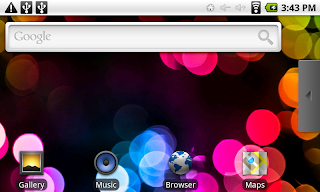


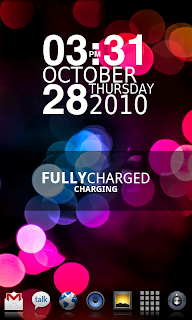




 (Windows Logo) and
(Windows Logo) and  (Mac Command) symbol on it, but if anyone else sits down at my computer - regardless of which OS I've booted - there would be no guessing which keys to press.
(Mac Command) symbol on it, but if anyone else sits down at my computer - regardless of which OS I've booted - there would be no guessing which keys to press.
